*Note To our current knowledge, only line leveling methods 1 & 2 are supported for import.
This article will walk users through the process of using the STAR*DNA converter to import their Leica LS15 data into a project.
Currently, when a user tries to import their LS15 data using the STAR*DNA converter they may run into the error message shown below:
Opening and reviewing the log file you should see some errors referring to a specific line that has "+Quick Closure" setup records. You will need to comment on this data and save the file before the import is successful.
Browse to the FIRST line where the line error is referenced from the log file and input a ".data off" record to comment out the data and save the file to update it with the changes.
You can now use the STAR*DNA converter to import the LS15 data successfully once you have commented out the line errors.
Here is a sample output file after the import.
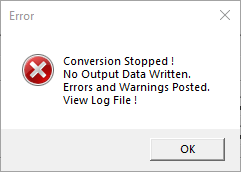
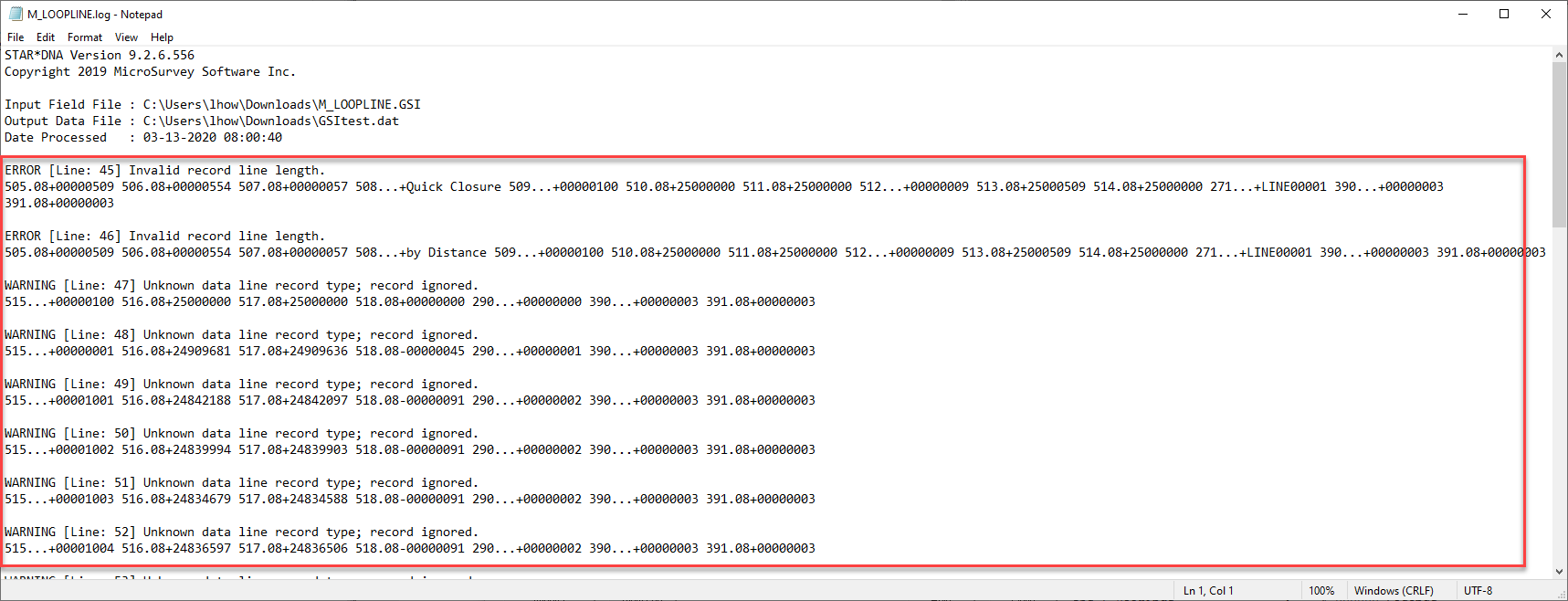
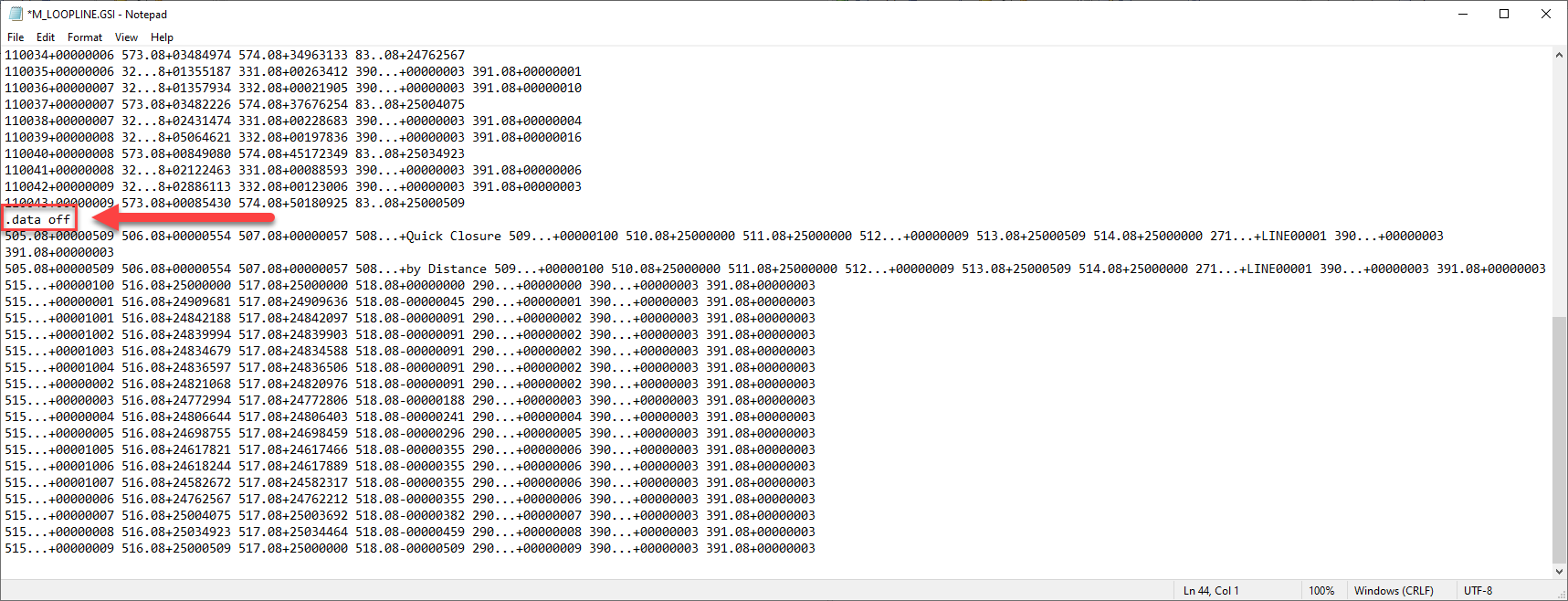
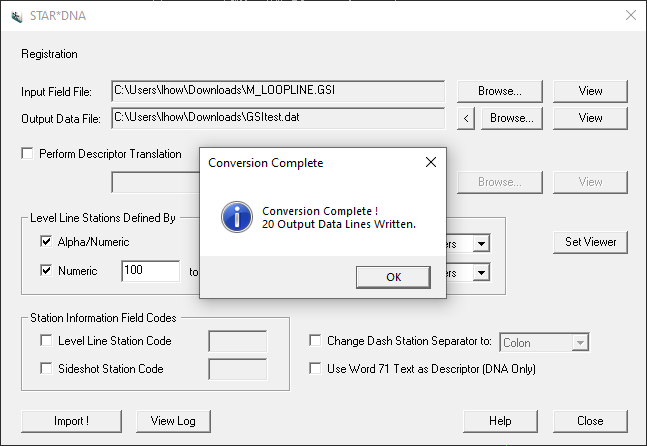
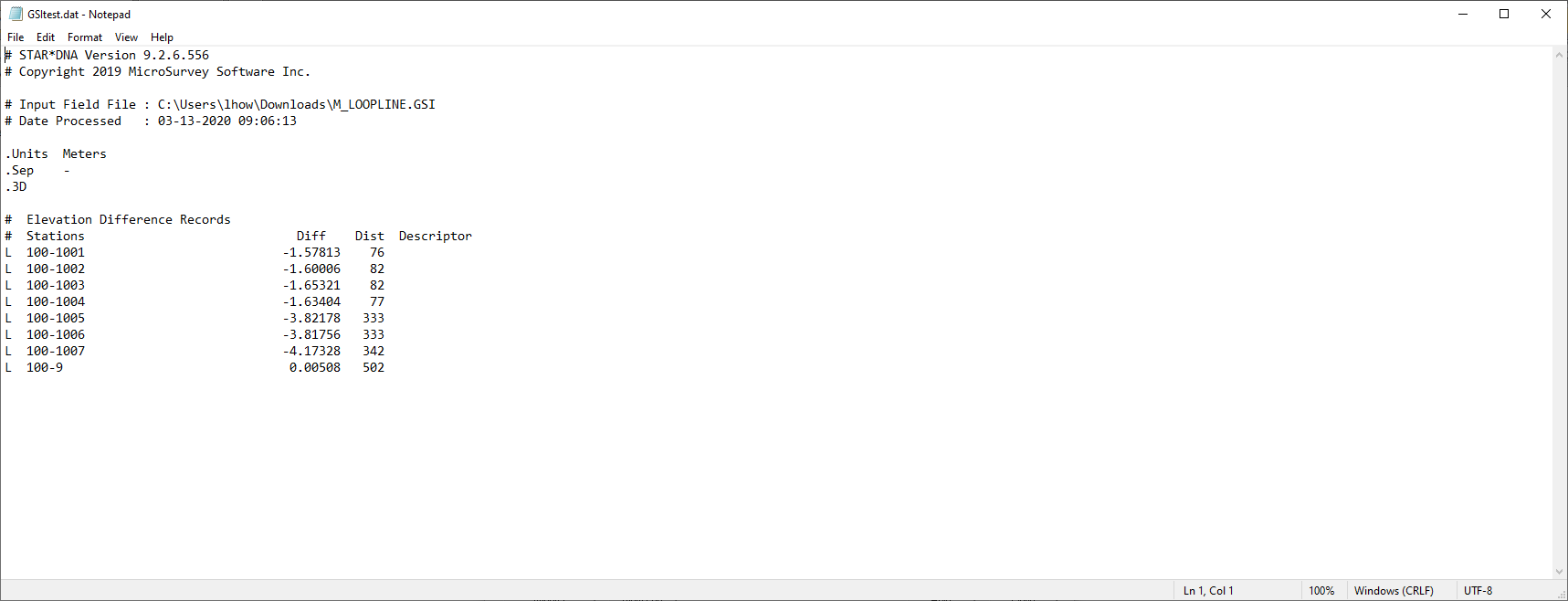
How Li
Comments