MicroSurvey FieldGenius 11.1.1.0
All Languages - November 9, 2021
Licensing
All FieldGenius installations will allow you to run the program in evaluation mode. A License upgrade is required if you own FieldGenius 10 or older without a maintenance plan, or your license has a maintenance expiry date prior to April 26, 2021.
A Software Serial Number (SSN) or Globally Unique ID (GUID) is issued when you purchase the software. Online registration is available to register your device with your SSN/GUID. Please pick here to go to our Licensing Instructions page and learn how to license your software.
Release Notes and Manual
- Click here to view the Release Notes
Read before installing as drivers may have changed!
Manual and Quickstart Guides
- Click here to view the PDF Manual - English, Spanish, French, German or Visit the Web Version
- Click here to view FieldGenius Quickstart Guides
Installation
Step 1: Download FieldGenius CAB file and save it onto your device. Use EXE for desktop computer or tablet
| Devices Installation | Windows Tablet/PC | Total Station Onboard | Leica Captivate Series |
|---|---|---|---|
|
|
|
|
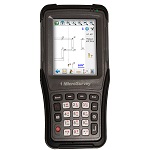 |
 |
 |
 |
| Windows Mobile CAB ** | Tablet Installation EXE | Onboard Installation EXE * | CS 20 CAB ** |
|
Devices Installation EXE * Winmate S430T2 CAB ** Leica CS10 / CS15 CAB ** KQ GEO K8 CAB ** Hi-Target Qmini CAB ** |
TS15 / MS50 / Zoom90 CAB ** iCON 60 series CAB ** NTS-370R10 / STS-770 CAB ** Zipp20 CAB ** |
TS16 / TS60 / MS60 Onboards CAB ** | |
| * Requires Windows Mobile Device Center application. Not supported in Windows 10 and newer ** You may need to use a USB thumbdrive to transfer CAB file to your device |
|||
Step 2: Run the installation on your Tablet/PC or device
- Tablet Installation - Supports all Windows 10 operating systems. Windows 7 and 8 are untested.
- CAB File Installation - Copy the *.cab file onto the device using a memory card or cable. Double click the copied *.cab file on the device to start the installation.
- Devices Installation or Onboard Installation - The installs will prompt you to connect to your device through ActiveSync or Windows Mobile Device Center and install the software. View this article for more information on this installation method.
Settings and Saved Instrument Profiles
- FieldGenius stores program settings in a INI file: MSurvey.ini
- FieldGenius stores Target Offsets, Bluetooth Device Info, and Instrument Profiles in a XML file: Settings.xml
- A fresh installation of FieldGenius is highly recommended.
Download any required support files or utilities:
- Geoid Models
- Grid Shift Files
- MicroSurvey Data Exchange
- MicroSurvey Transfer Program (Requires Windows Mobile Device Center application. Not supported in Windows 10 and newer)
How Li
Comments