Since the release of FieldGenius for Android in 2019 MicroSurvey has enjoyed seeing the product advance by leaps and bounds. The adoption of a multi-platform development environment and an internet connected operating system has allowed for features to be added at a rapid pace. Because the product has changed so much in such a short period there have been a number of changes in licensing policies and access to various features that have changed over time. Please review this article for a guide to the most import changes in policies and capabilities:
A Note Regarding Perpetual VS Maintenance
Users who purchased a Perpetual License will have permanent access to the FGA program. However, keeping maintenance up-to-date allows users to access and take advantage of the latest releases.
Access to Downloads:
Current maintenance
- The SOLO licensing portal (http://microsurvey.com/license) provides online access to users to manage licenses and download the current releases within the maintenance end date. Users will create an account while purchasing the software.
- Users whose maintenance is current but are not able to download the installation (.apk) file from the Solo licensing Portal can visit the downloads page for access to the current release.
Maintenance expired
There are a number of policies that apply to users whose maintenance is expired:
- If your maintenance expires before March 3rd, 2021, you will get a free update to version 1.8 upon contacting support or the sales team. This will enable your license to be perpetual.
- If you are running version 2.0 or earlier, Geoid and Grid Shift downloads are no longer possible. Please click here to download Geoid and Grid shift files and read the instructions.
- If your maintenance has expired, you will not be able to download the installation file from the license portal, and are requested to contact support for the latest available download link.
- We're constantly developing new features. If you would like to take advantage of these new features, please get in touch with the sales team.
Activations and Deactivations
Your FieldGenius for Android license can be moved from one device to another. This is made possible by the deactivation feature. View this article for guidance on moving to another controller.
Each purchased SOLO license will include numerous Activations and 50 Deactivations per activation.
- Each activation count allows the user to activate the license on one device.
- Each deactivation count allows the user to remove the activated license from any device.
- Deactivating one license on one device will automatically add one activation to the account.
Examples of current policy:
- a new perpetual license will be assigned 1 activation and 50 deactivations. This allows users to transfer a perpetual license for a maximum of 50 times. Contact support if you require more deactivations.
- a new demo license will be assigned 1 activation and 2 deactivations. This allows users to transfer a demo license twice.
No remaining Deactivations
It's normal to see the following error message if the deactivation counts down to 0. Please contact support if you think you should still be able to move the license:
Please contact Support Via:
Support Call:
Canada/US:1 800 668 3312 Int:1 250 707 0000
If you're switching from a demo license to a perpetual license and you see the 'unable to deactivate license' error message outside of our office hours, you can follow the steps below to hard remove the demo license from your device:
- Exit FieldGenius for Android app.
- Go to Internal storage/FieldGenius/Configuration
- Remove the Fieldgenius.lfx file.
- Launch FieldGenius for Android as normal and enter the perpetual license ID and password.
Please note that this process will NOT deactivate the license from the server perspective. The demo license will remain with 0 activations and 2 deactivations. Please contact support to deactivate the demo license if needed.
For more information on Licensing
Please visit this page to learn about FieldGenius for Android licensing types and transfers.
FieldGenius for Android Licensing Movies Collection
A note about the diagnostics feature
When you first open FieldGenius for Android, you're prompted to enable the diagnostics feature. This allows us to collect anonymous technical information that helps us to improve FieldGenius for Android. We would encourage all users to enable the feature.
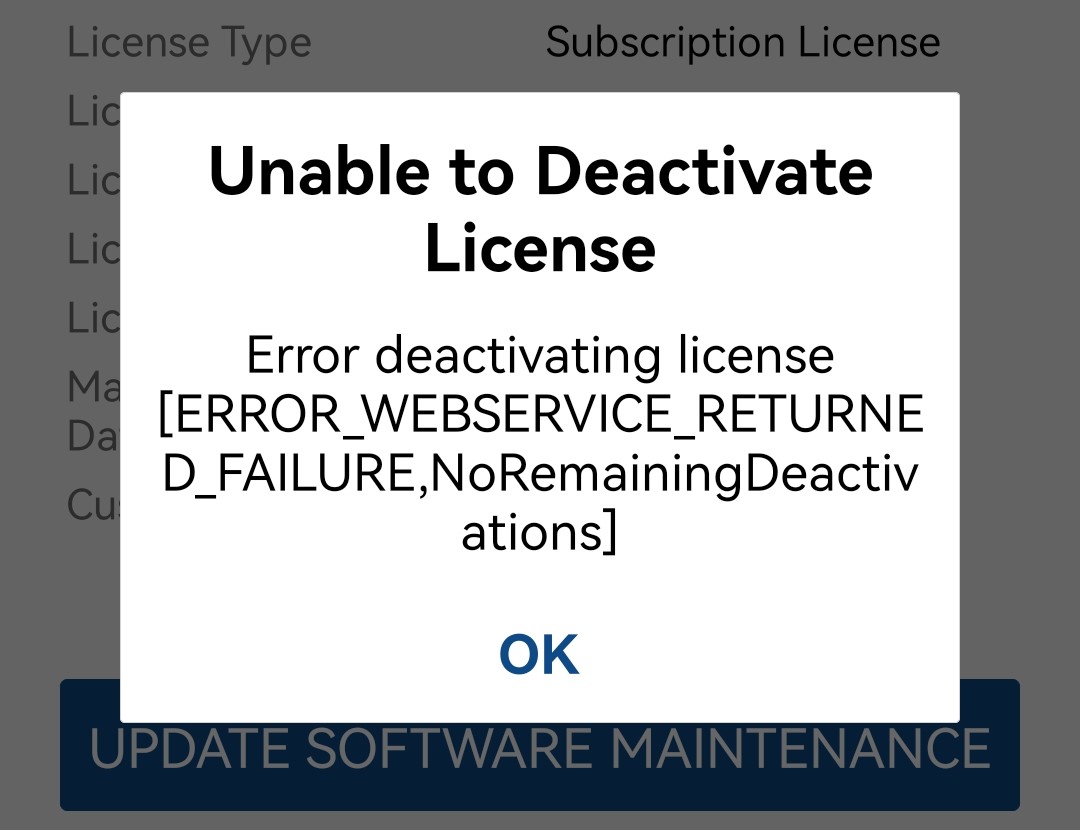
Kai Yang
Comments