The type and size of a database point can be changed in all Microsurvey desktop products.
For MSCAD, The setting is under the Drawing Settings, Entity Creation, Points. Or can type in _DDPTYPE for the quick command.
For EmbeddedCAD and InCAD, you can type in _PTYPE in the command line to call out the dialog.
Please note that this setting is saved with the CAD file, it will not be retained unless it is saved as a template and be used while open or create a drawing.
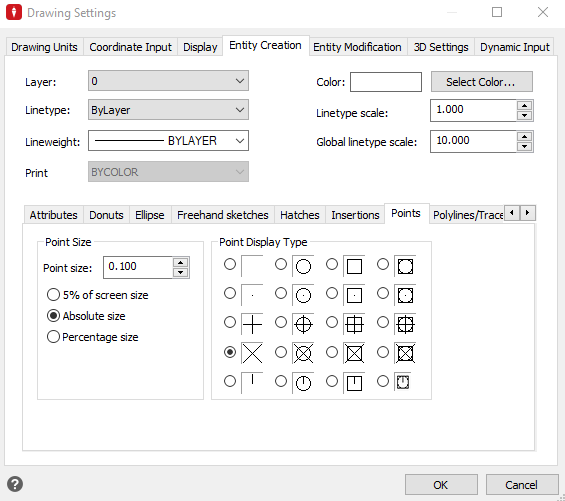
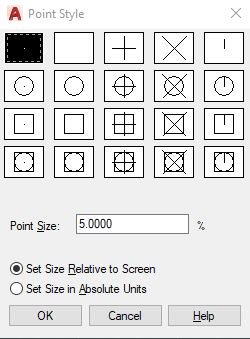
Kai Yang
Comments