Please refer to the following documents and/or movies for assistance connecting FieldGenius on an RX1250 RCU to a 1200-series total station or GPS receiver.
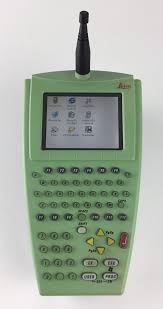
PDF Documents (downloadable):
TPS 1200 Series Total Station - Direct Connection‚
TPS 1200 Series Total Station - Robotic Connection
TPS 1200 Series Total Station - Prism Offsets
GPS 1200 Series Rover - GPRS Connection
GPS 1200 Series Rover - NTRIP Connection
Flash Movies (view online):
TPS 1200 Series Total Station:
Creating an Instrument‚ Profile and Connecting to your Total Station
Locking onto your Prism and Establishing a‚ Setup
Instrument Controls in FieldGenius
Using Shortcut Keys from your keyboard
GPS 1200 Series Receiver:
Connect to Smart Rover with NTRIP
Connect to Smart Rover with GPRS
Installation File
You can install FieldGenius on your controller by downloading the latest version. Visit the downloads page now.
Once downloaded, connect your controller to your computer with an ActiveSync connection.‚ To complete the install, run it from your computer and follow the instructions presented to you during the install.
Important Note!
After installing FieldGenius, you will need to cycle the power by turning the RX 1250 off and back on again.‚ After you do this, you will see a FieldGenius shortcut on your desktop.‚ Some units will have the display settings set to High Contrast Black.‚ FieldGenius is not compatible with this setting so from the Control Panel, display settings, you will need to change the Windows display setting to High Contrast White or to Windows Default.
Brian Sloman
Comments