When the STAR*DNA convertor tries to read a record in the GSI file that it has trouble interpretting you can get a number of error messages, depending on the context.
We are aware of two possible scenarios where this error is reported when using the DNA converter:
1. A horizontal distance of greater than 1 kilometer has been recorded, and the GSI file was exported as GSI8 format.
Solution: Export the GSI as GSI16
2. "Unwanted" Measurements are included in GSI because of an incorrect or incomplete procedure.
Solution:
The error message quoted in this article is caused by observations made in the field that were intended to be ignored.
Leica Geo Office allows the operator to uncheck these types of observations so that the level loop can be computed. See how the file below has been modified in LGO:
But when STAR*DNA attempts to read this file it issues this error message to be recorded in the convertor log:
ERROR [Line: 58] Invalid record line length.
110058+00000TP7 573..1-00182911 574..1+04699901 83..01+00020628 21.16
The error message does not refer to the exact location of the first "unwanted" record, but it pops up once things stop making sense to the convertor.
The solution is to do a little editing in the gsi file to comment out the sections that trigger these error messages. You'll need to be a little knowledgable about the GSI format, but I'll include an example below so you can see how an expert does it:
This was the gsi before editing, opened in a text editor that can display line numbers:
And here you can see how the "unwanted" records have been commented out by inserting a "#" at the left margin:
The solution is a bit labourious but if you're knowledgable about GSI it is better than having to re-do the field work.
And in the long run, be sure that field procedures that insert records that have to be unchecked in LGO are avoided if the fieldwork is intended to be used for STAR*NET.

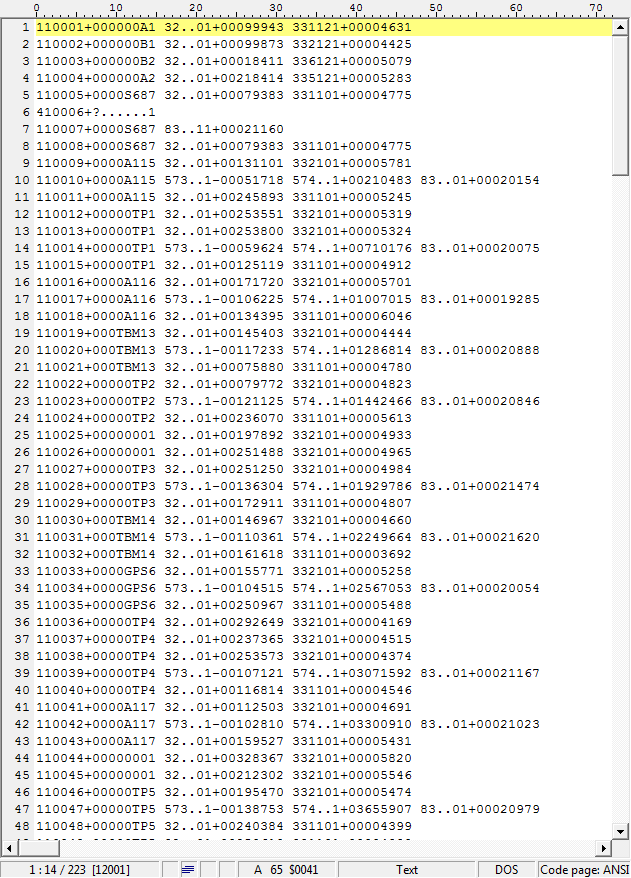

James Johnston
Comments