This article will follow the steps required to connect your Windows Mobile Handheld Device to a wifi network. This is often done when using the "Data Collector Internet" method of accessing an RTK correction signal from a network caster.
Step 1: Tap the toolbar across the top of the home screen to show the drop down menu.
Step 2: Choose Wireless Manager.
Tap Wi-Fi, to turn it on. Then choose Menu.
Choose Wi-Fi Settings.
Select the wireless network you wish to connect to.
Choose Connects to: The Internet.
Configure the authentication settings to match your wireless network.
Choose Finish.
Your device should now connect to the network.
Check your connection by opening Internet Explorer.
Type in a web URL.
Connection is confirmed.
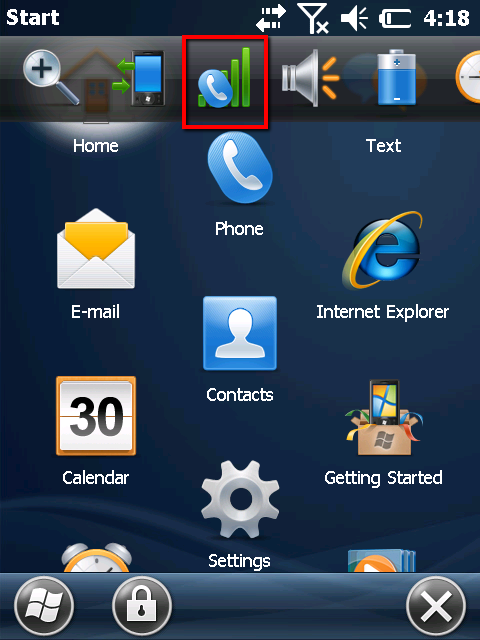
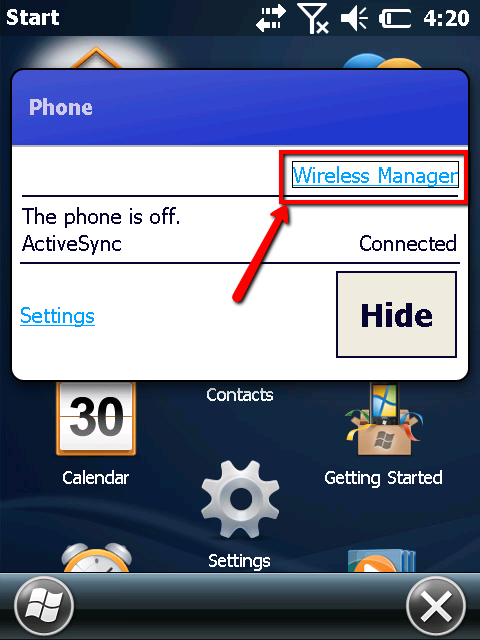
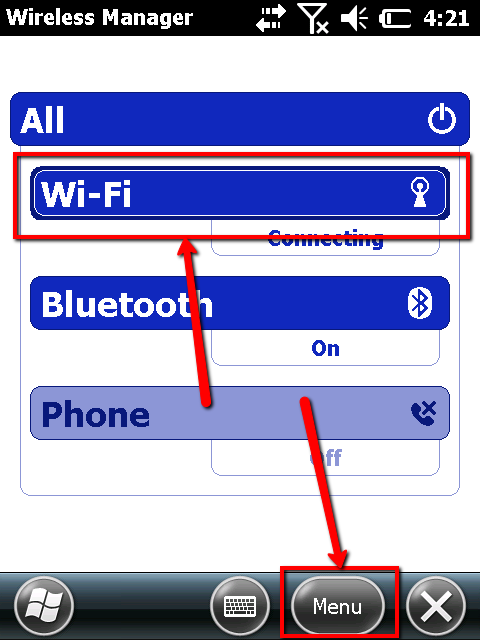
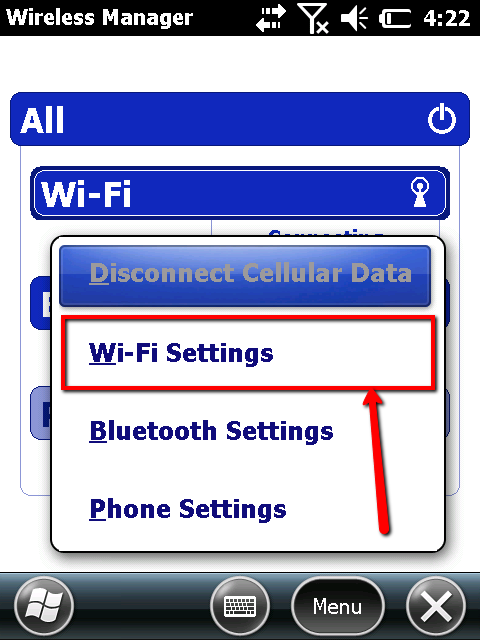
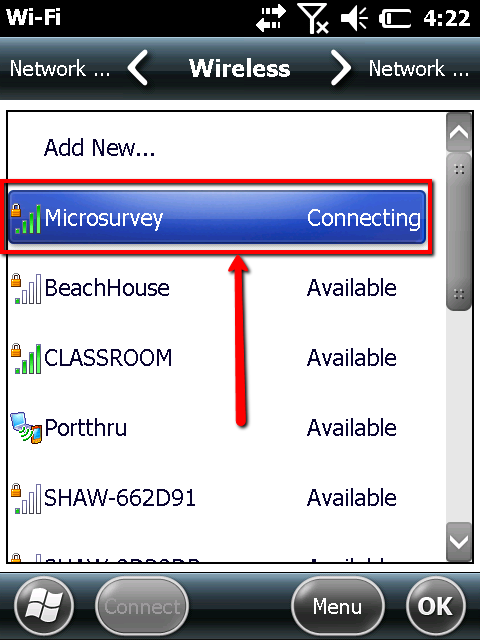
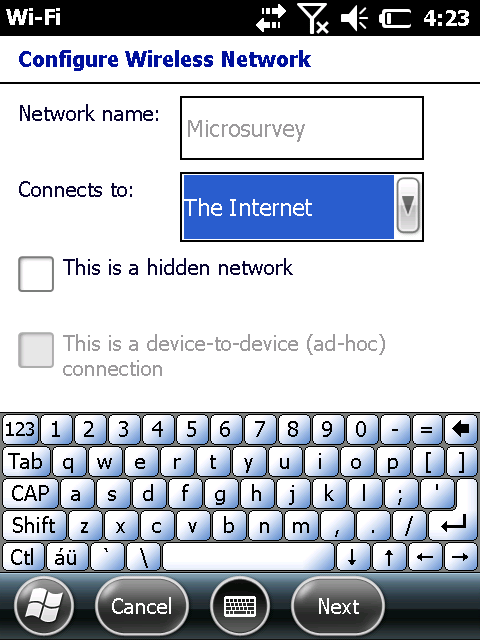
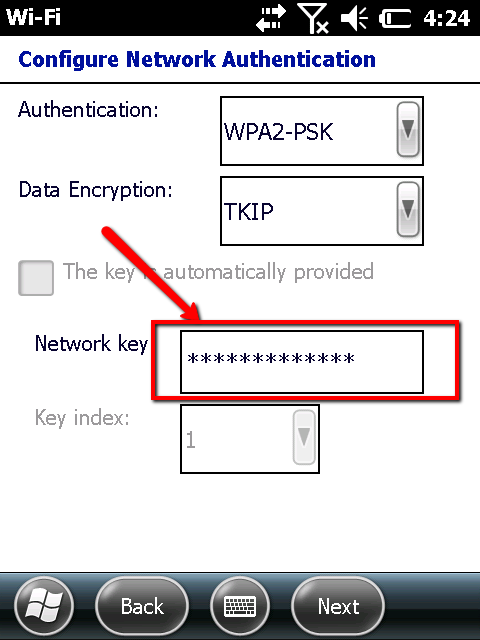
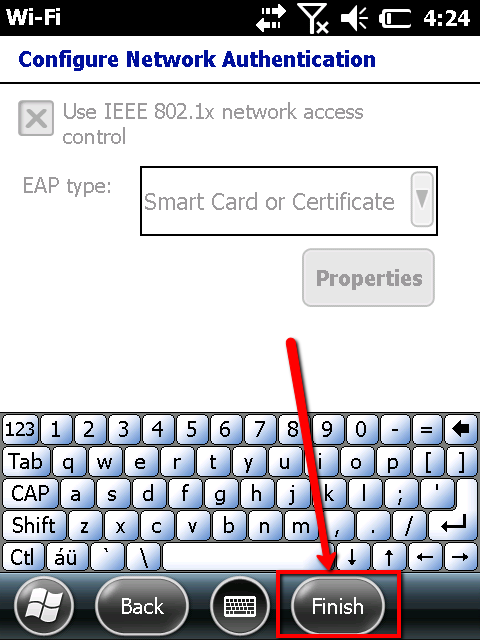
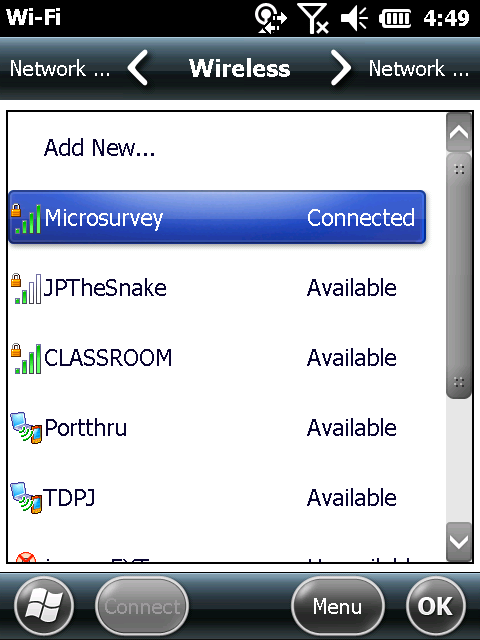
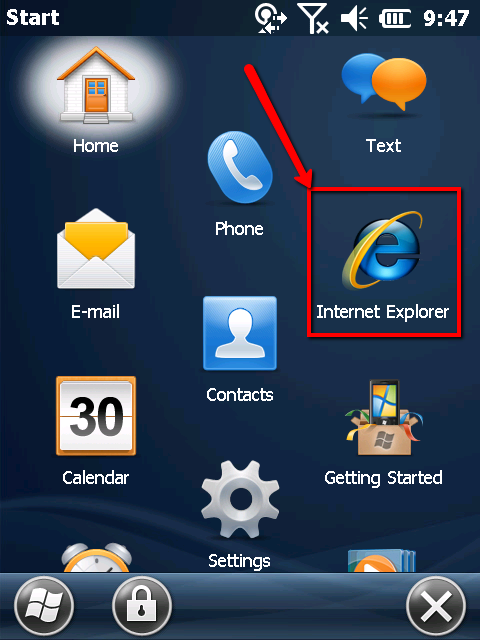
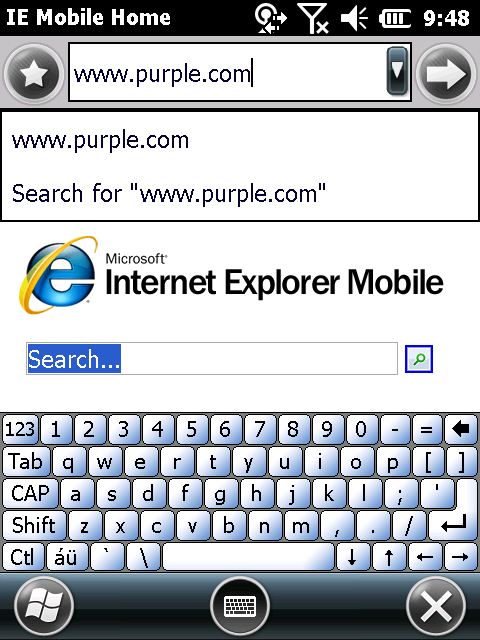
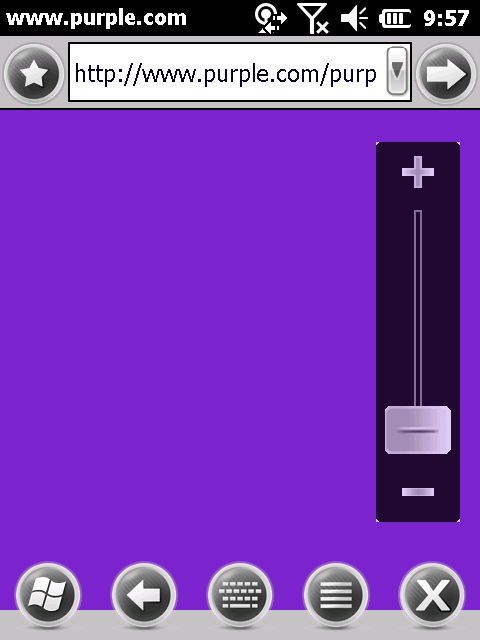
James Thomas
Comments