In this article, we will go over the steps of exporting your MAGNET Field job into a .dat file that can be used with STAR*NET.
NOTE: MAGNET Field Version 6.1.1 or Newer Required
1 - Open your Project in Magnet
2 - Select Exchange from the Home Menu
3 - Select "To File"
4 - Select "Raw data" for the Data Option
5 - Select Star*Net (*.dat) as the format
6 - Select Appropriate Units (in this example, they were US Feet for distances and DMS for angles)
7 - Enter a Name for the file to be created
8 - Pick the green check-mark to create the project
9 - You can now copy the *.dat file from "C:\Users\(your name)\Documents\MAGNET Field PC\IEFiles"
PLEASE NOTE:
Users have reported that the results of this export tool are accurate, but require extensive edits before importing to STAR*NET because of a number of features that over constrain the adjustment to field calculated values. An online utility is available on our website which allows you to quickly make the three most commonly required changes to your file.
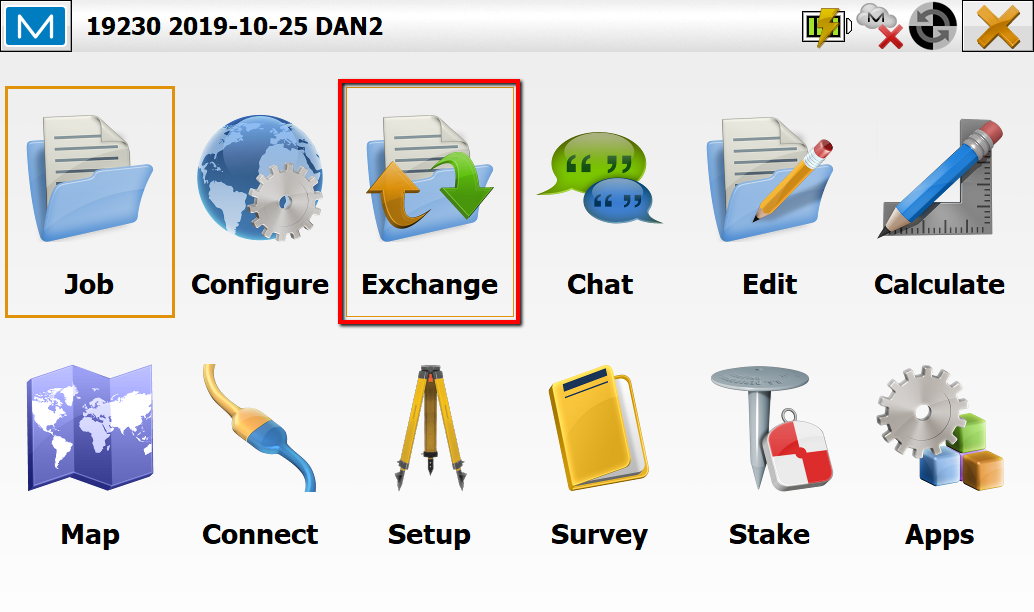
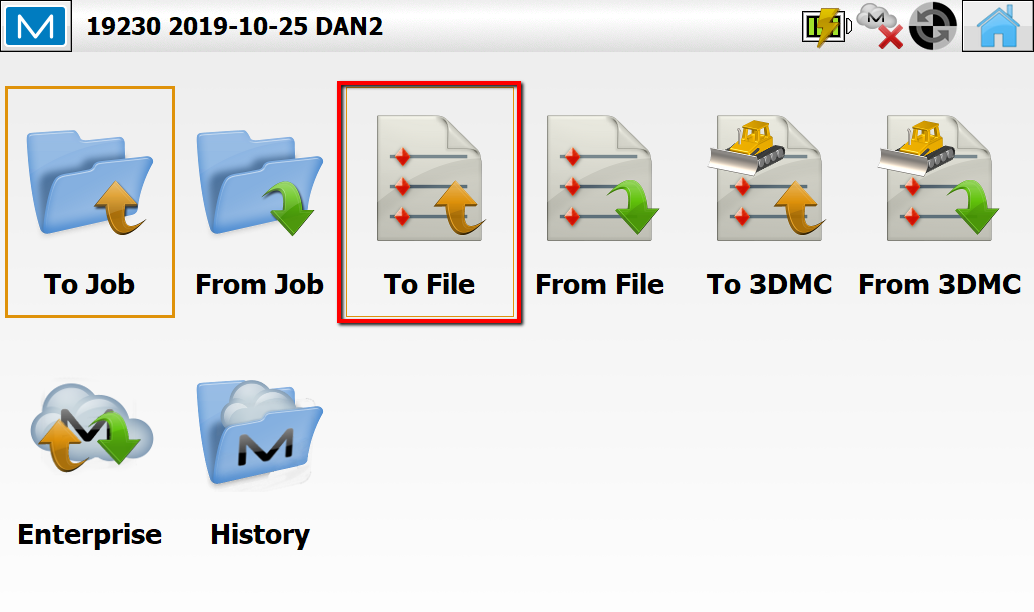
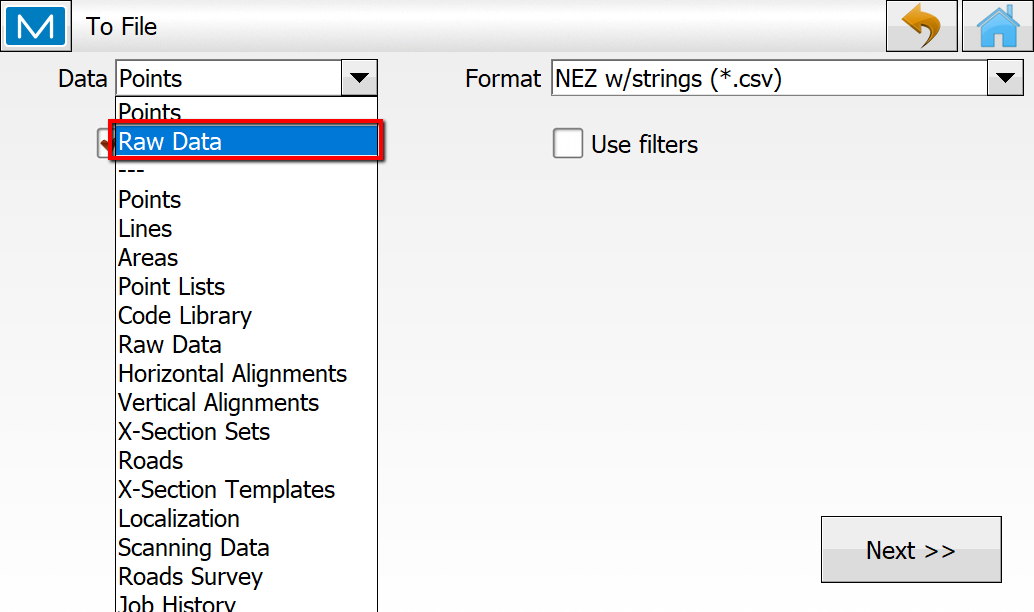
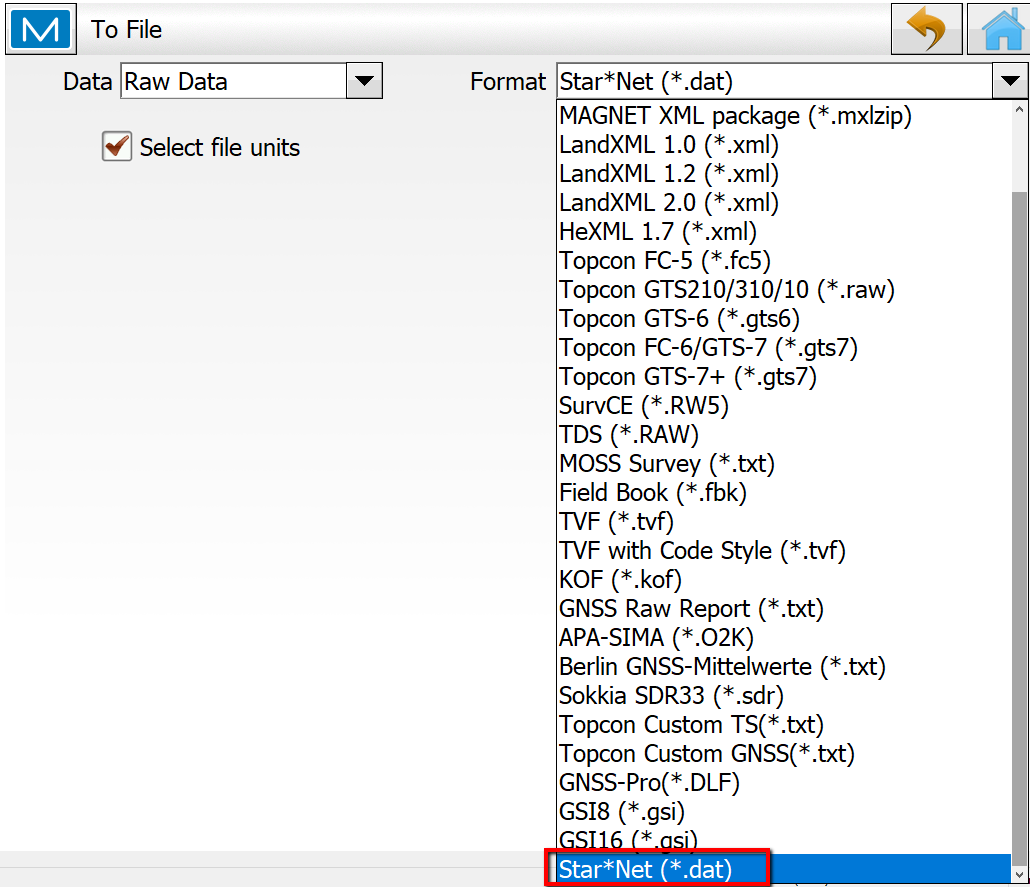
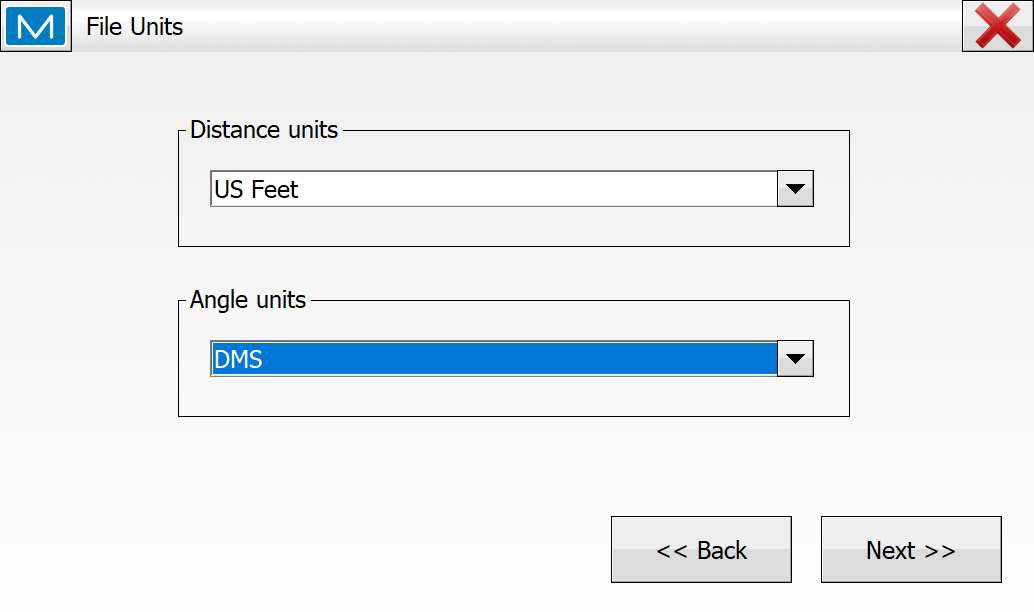
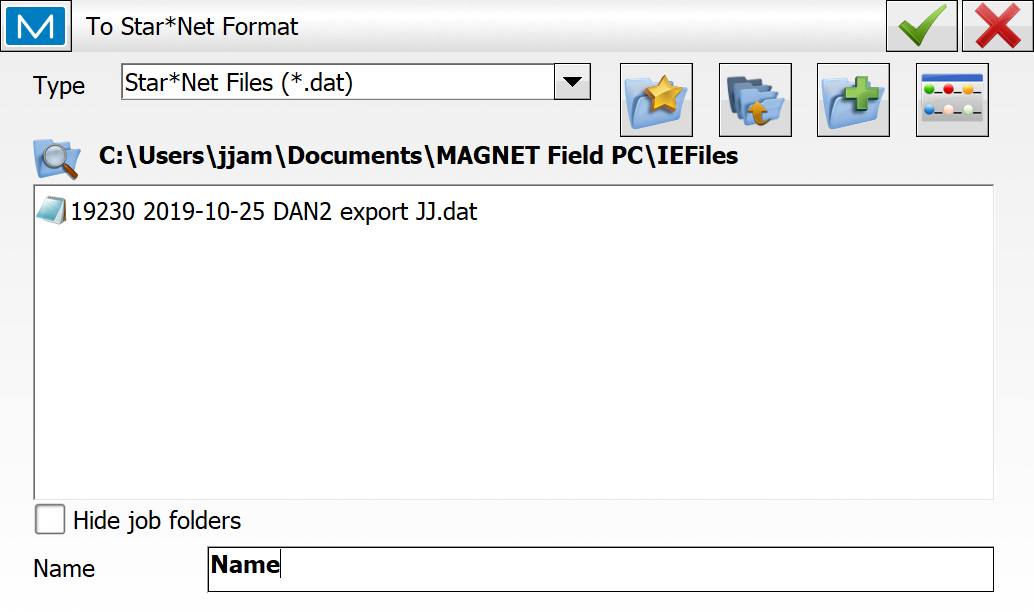


Chris Clemente
Comments