The Leica Starnet Converter or MicroSurvey's STARLeicaDBX Converter can be used to export multiset data from any Leica data collection software that uses the DBX format to STAR*NET format.
Sometimes users report that their multisets appear to have all the expected data when they view it in Leica Geo Office, but when they run either the MicroSurvey converter or the Leica converter the data is incomplete or somehow mixed up. We have consulted with Leica and found that this situation can arise if the correct sequence of steps have not been followed when using the multiset routine.
UPDATE: This issue is resoved with the release of firmware 5.60 which requires users to "Calculate and Exit Sets of Angles" as seen in the dialog below:
The steps that must be followed to complete the Sets of Angles routine in older firmware include:
1. Perform observations
2. In the “Sets Measurement Completed” screen, select “View and manage results” and "OK"
3. Select the “Angles” Tab
4. If the sigma values are acceptable in the "Manage Results" screen than press “OK” to compute and store the results to DBX:
5. This will return to the “Sets Measurement Completed" screen
6. (Optional) you can “Compute Points from Results” and follow the prompts that follow
7. Finally, select “Exit Sets of Angles” and “OK”
Now the Sets of Angles data has been stored properly in the DBX file and ready for conversion to STAR*NET format.
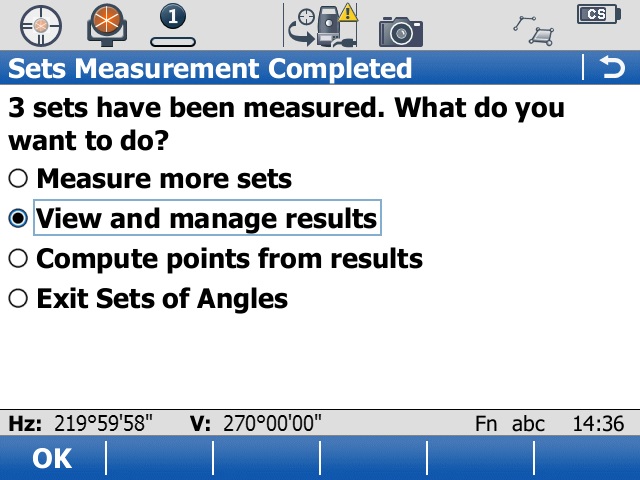
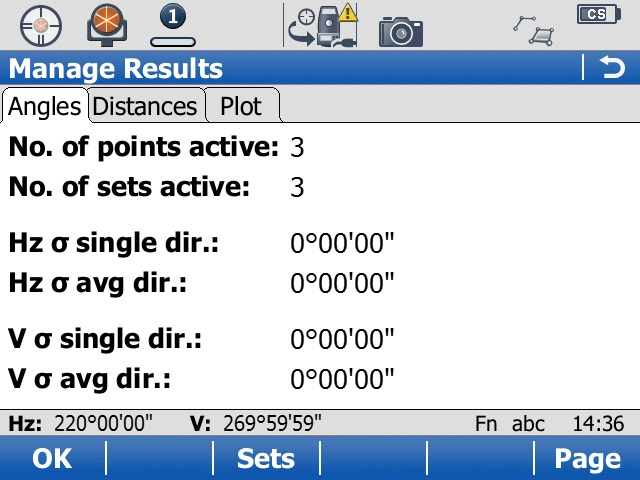
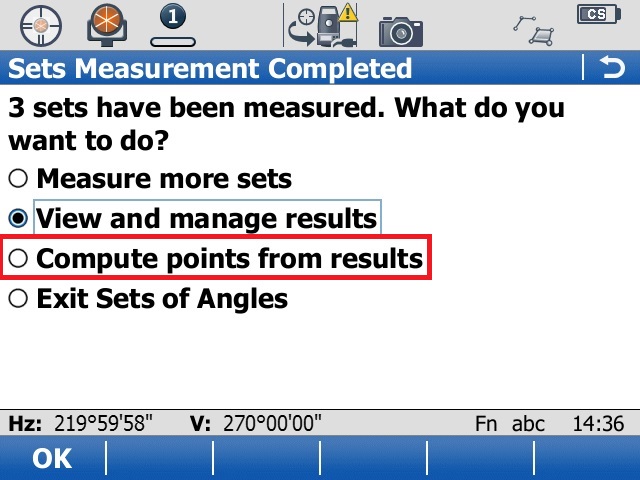
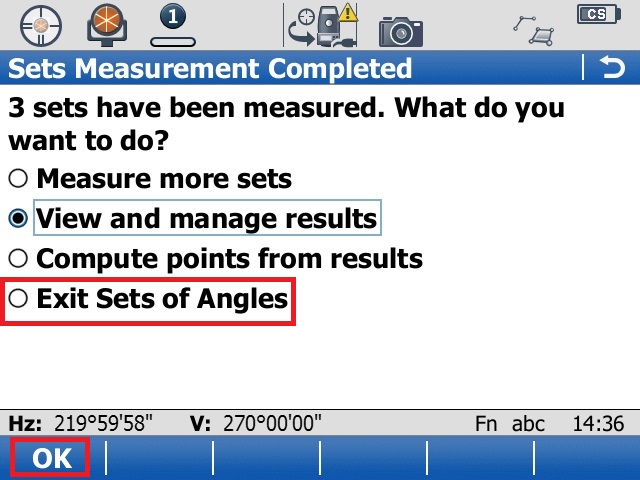
James Johnston
Comments