OLD‚ Version - FieldGenius 2007 Version 3.0.1As of September 7, 2007 the current version of FieldGenius is 3.1.2.‚ please link to it HereNote: Do NOT un-install Activesync itself.Our new MicroSurvey Transfer program still uses Activesync, but we no longer install any components into the Activesync program. Step 1: Install MicroSurvey TransferThe New MicroSurvey Transfer program is designed to make file transfers with FieldGenius much easier than previous solutions. Install MicroSurvey Transfer before updating your FieldGenius.Step 2: Install FieldGenius.The installs below are single exe files that can be downloaded and executed from your desktop computer. The install will attempt to connect to your device through Activesync and install the software. Click here for a step by step guide. |
 |
MicroSurvey Tracker XtremeIf your Tracker is red, then use this install.Download Single EXE ‚ |
|
|
|
MicroSurvey TrackerThere are two versions of FieldGenius 2007 for the Tracker.Standard Keypad You have a standard keypad if you have an ESC key in the lower right corner of your keypad. The picture to the left has a standard keypad. Download Single EXE Customized Keypad You have a customized keypad if you have a Back Space key in the lower right corner of your keypad. Download Single EXE |
|
 |
ArcherThe Archer runs the Mobile 5.0 install. |
|
Allegro CE The installation Allegro CE is in two parts. The Standard/Advanced/Robotics module must be installed. The GPS Module files are only necessary if you want the Datums & Coordinate systems installed. This install will work with both the Allegro CE, and the Allegro CE.Net version. Allegro CE-Single EXE Allegro CE GPS-Single EXE |
Allegro CX Allegro CX Mono or Color -Single EXE ** If you use the Allegro CX Color model you will need to make sure you have the 1.06 version of the OS installed. ---------------------------------------------------- ‚ |
|
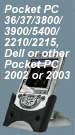 |
Pocket PC(3150/3600/3800/3950/2210/2215/5450/5550/hx2495/ Dell/ RECON/Archer/Other Pocket PC devices) (Panasonic Pocket PC requires a different install, use the one listed for the Panasonic Toughbook) Download Single EXE Windows Mobile 5.0Download Single EXE |
|
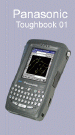 |
Panasonic ToughbookImportant Note: Older Panasonics running Windows CE 3.0 (start button at bottom) must have ROM version V1.00L21E installed to run FG2006. Check the ROM version under Start -> Settings -> Control Panel -> System -> Settings -> VersionDownload Single EXE - old style with Windows CE and start button at the bottom of the screen. Download Single EXE - new style with Pocket PC and start button at the top of the screen. |
|
 ‚ |
DAP MicroFlexThe installation is in three parts. The main program files must be installed followed by the support file. The GPS install is optional, it is only needed if you want to use a GPS receiver with FieldGenius.Download Single EXE - Main Files Download Single EXE - Support Files Download Single EXE - GPS Files |
|
|
|
Symbol 8100The Symbol 8100 runs the Pocket PC install. |
|
|
|
Ranger Running Windows CE 3.0The CE 3.0 install is in two parts. The GPS install is optional, it is only needed if you want to use a GPS receiver with FieldGenius.Standard/Advanced/Robotics Module. Single EXE GPS Module - Single EXE Ranger Running Windows CE.NETThe CE.NET install includes everything.Download Single EXE Ranger Running Windows Mobile 5.0 Download Single EXE |
|
 |
ReconOlder units have the Windows CE.NET operating system, where as new versions ship with the Pocket PC operating system.Windows CE.Net Single EXE (Start button at the lower left corner of screen.) Pocket PC Single EXE (Start button at the top left corner of screen.) |
|
 |
Topcon FC-100Download Single EXE |
|
 |
FC 1000FieldGenius notes for the Topcon FC 1000 Note: 32MB of free memory is required. The standard 19.6MB version will not run FG 2006FC 1000 Standard/Advanced/Robotics Module. Single EXE FC 1000 GPS Module - Single EXE FC 2000FC 2000 - Single EXE |
|
|
FieldGenius 2007 Tablet PC Version Note: This used to be referred to as the Desktop Emulator. No Windows CE Device Required. This version will drive your Total Station or GPS equipment! Run FieldGenius on a Tablet PC and collect data in the field. Note: this version can be licensed at the same prices as the Windows CE version. It is a fully functional Laptop or Tablet PC product that allows you to hook up your computer to a total station or GPS equipment and collect data or stake out points. Of course you can use it for training on your desktop. Supports both Landscape (Ranger, Tracker, Allegro) and Portrait displays (Pocket PC, Toughbook, Recon) |
||
|
This program is used to create a subset of the Geodetic Data files. These files are very large, so we created this utility to extract a subset. This subset is then copied onto your Data Collector in the following directory: MicroSurvey FieldGenius\Programs\Mapping |
||
Jason Poitras
Comments