This article will walk you through how to use the NGS website to search and confirm your GNSS antenna offsets.
1. Click here to go to the NGS website.
2. Hit the drop drown arrow to browse for the Manufacturer of your GNSS receiver
3. Once you select the Manufacturer you should see the Antenna models listed under the "Antenna Code" column.
4. Hover over the hyperlinks under the "Images" column to view the most updated antenna offset records by the Manufacturer for you specific Antenna model.
5. Check and confirm that the label on your antenna matches the label shown on the NGS website. If the label on your receiver does not match what is shown on the NGS site, the manufacturer may have updated the antenna offsets. You will want to contact your hardware dealer or the hardware manufacturer to confirm the antenna offset of your receiver.
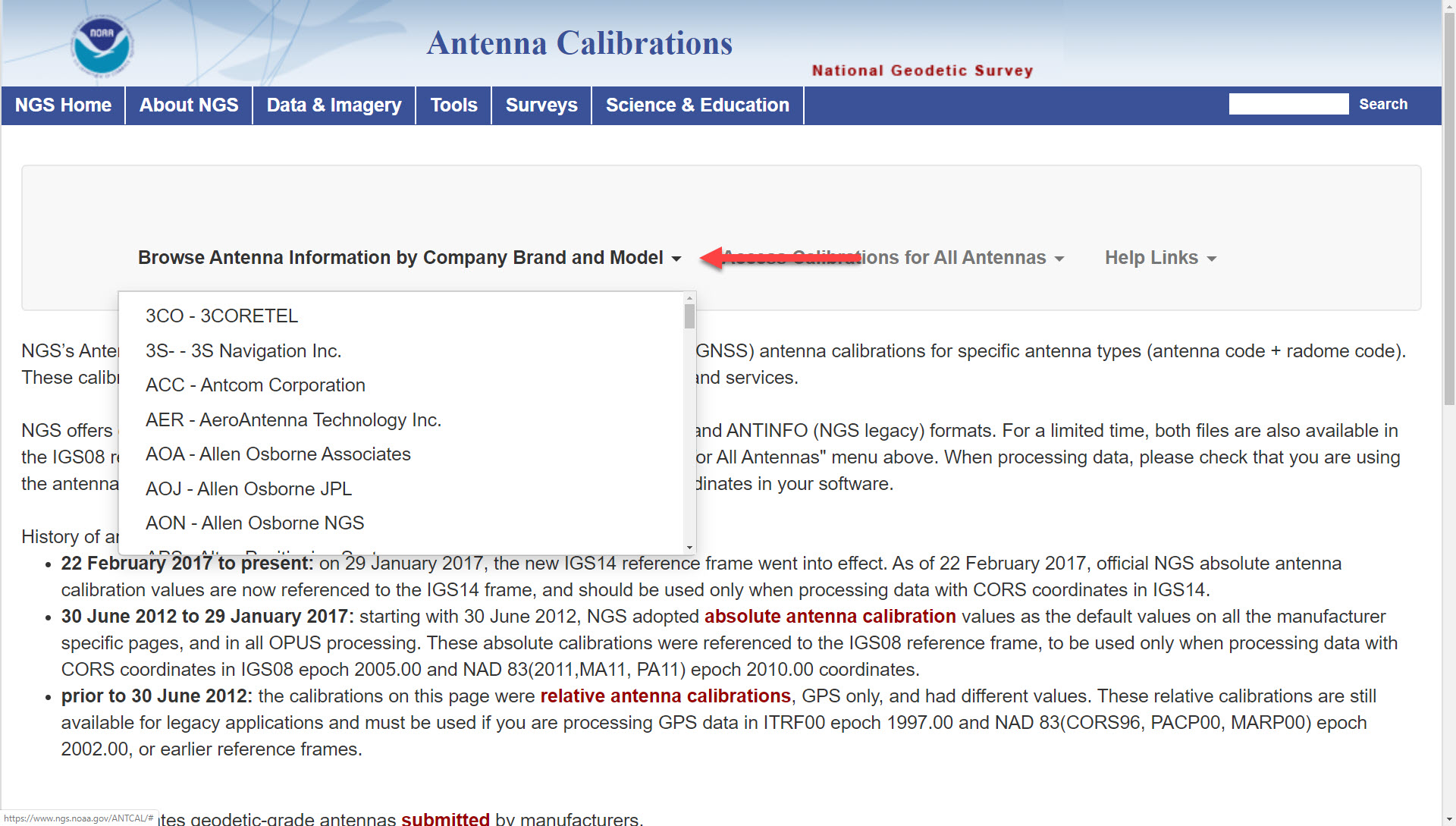
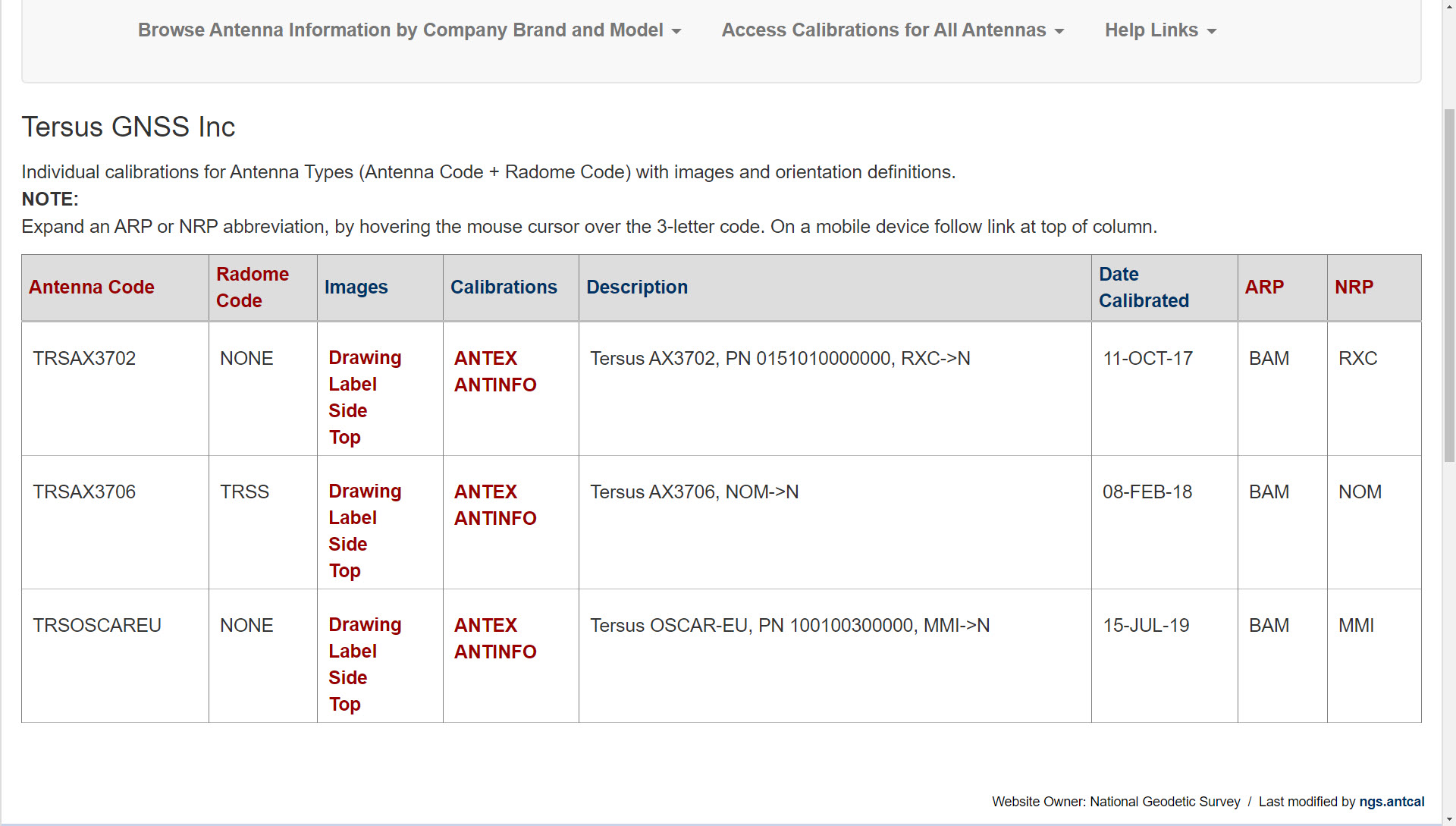
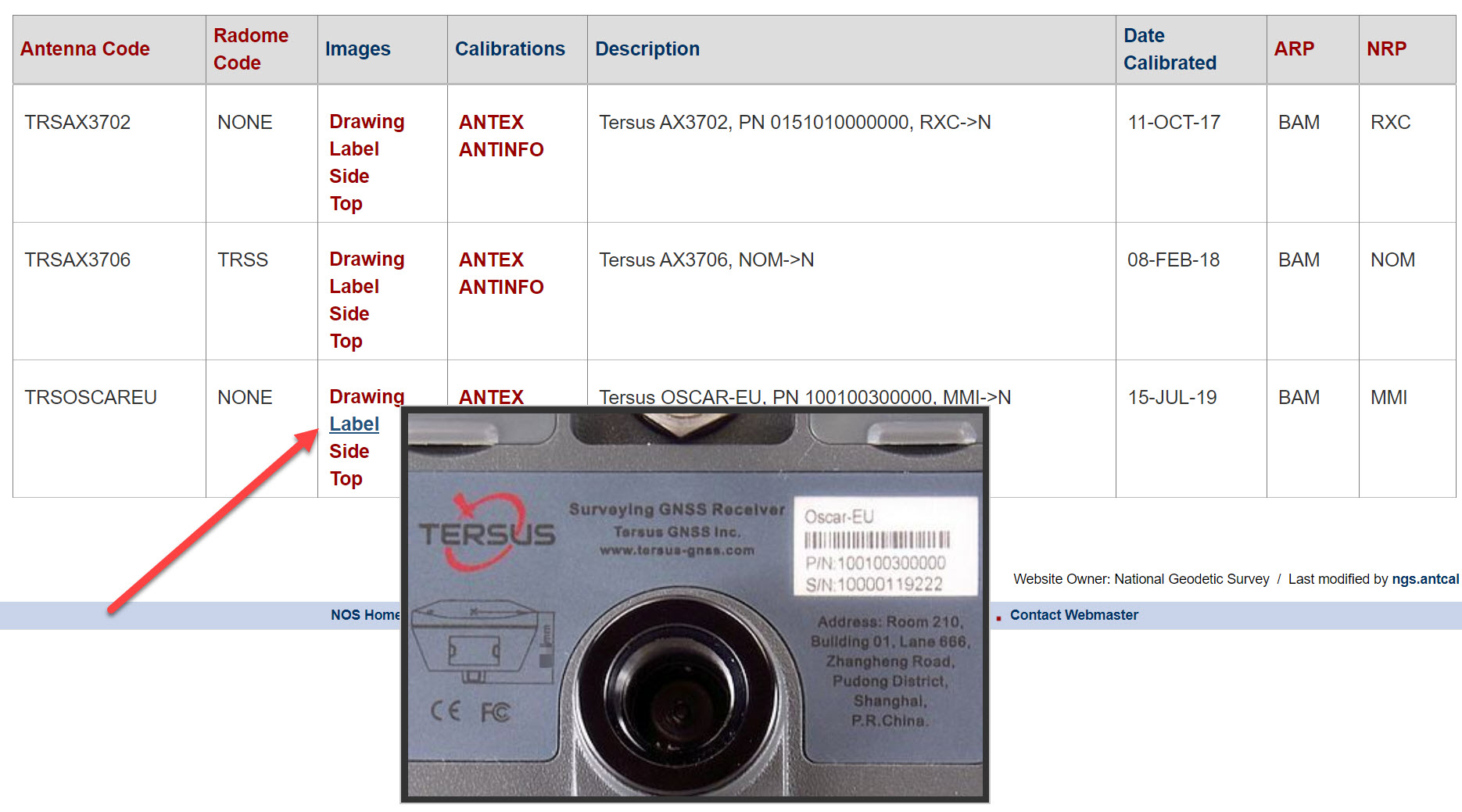
How Li
Comments