MicroSurvey, along with many companies in our industry, are learning to work with a new, hybrid Home/Office working arrangement.
Our customers have told us that a newer internet activated license type is required for companies that have many people working remotely and need to manage a number of licenses that can be accessed from a variety of locations.
In response to this need, MicroSurvey is pleased to offer our new Floating License Type for STAR*NET with the following features:
- Internet activated
- An administrator can use an online account to deploy, monitor and update all STAR*NET licenses owned by the organization.
- Because STAR*NET can be a critical product at some stages of a project, the option to "Check out" floating licenses is available to allow users to reserve a seat of the software for themselves for a maximum of 4 days.
- This license type is normally internet activated, but "Checked Out" licenses can be taken off line.
Please download and review this document for more details on the features of a Floating License.
NOTE: This license type is available only for STAR*NET Pro and Ultimate. STAR*NET Lev, Standard, Plus or any standalone converters must be licensed using a USB key. The Pro license allows use of all converters, but users must be aware they will need to close STAR*NET before running a converter to avoid consuming too many seats from the floating license.
If you would like to switch your STAR*NET license to a floating network license, start by creating an account for yourself here and then contact your sales representative or dealer for a quote.
As with our network licensed products, there is a license fee to be added for each seat for this type of license. We have an upgrade path in place for organizations that wish to switch from USB dongles or Network licenses to the new Network Floating License type.
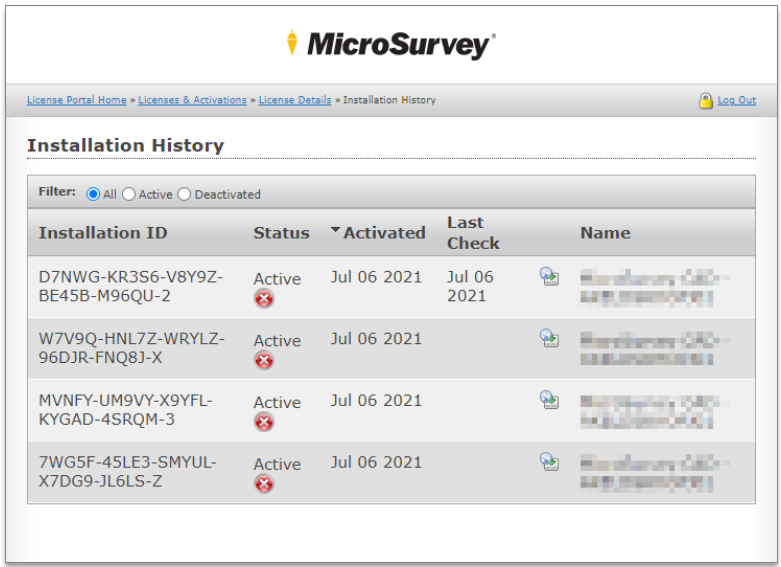
James Johnston
Comments