When you open a brand new Windows computer you may find that the operating system settings are hiding your file extensions and some other useful folders such as the ProgramData folder. This makes it difficult to locate or identify the many files you need to work with in your MicroSurvey product. See the steps below for directions in turning this setting off:
Windows 11:
Open File Explorer
Select the View drop down menu:

Check on:
- Hidden Items

Check on:
- File Name Extensions

Windows 8 and 10
Open File Explorer:
Switch to the View Ribbon
Check on:
- File name extensions
- Hidden Items
Windows 7:
Open Windows Explorer
Select Tools | Folder Options:
Select View
Check on "View Hidden files, folders and drives"
Check off “Hide extensions for known file types."
Windows XP:
Open "My Computer:
Pick View | Details:
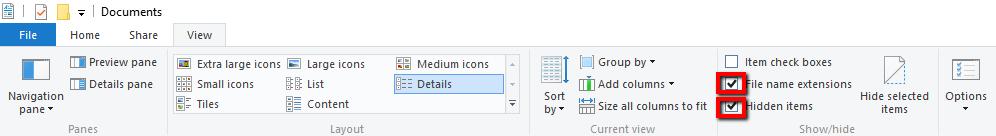
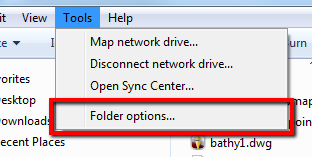
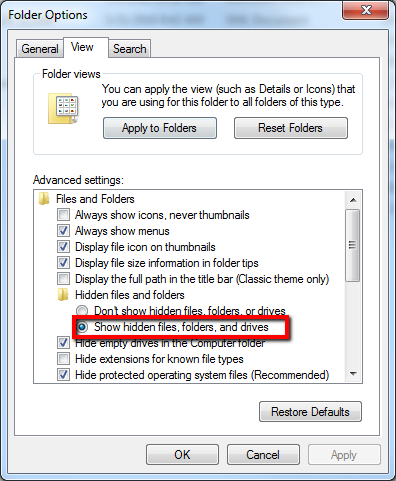
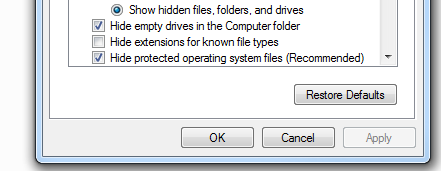
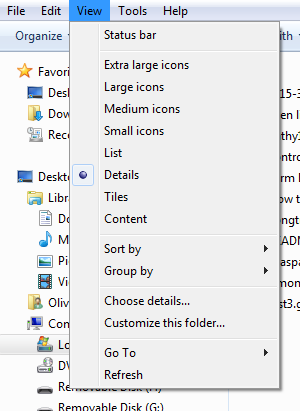
Jason Poitras
Comments