When the STAR*CARLSON converter tries to read a record from a RW5 file that it has trouble interpretting you can get a number of error messages, depending on the context. Error messages are recorded in the convertor log. In this example the error message quoted is caused by an invalid syntax error in the ZE value at lines 849 and 850 .
ERROR [Line: 849] Invalid Field Syntax (ZE)
BD,OP1005,FP1001,AR0.00000,ZE269.38290,SD175.884491,--SMAG
ERROR [Line: 850] Invalid Field Syntax (ZE)
BR,OP1005,FP1001,AR179.59590,ZE90.21240,SD175.883506,--SMAG
The Carlson convertor is expecting the first record for ZE at line 849 to be a Face 1 value and coded as a BD record. Line 850 is expected to be the Face 2 value and a BK record. In this case the user started the check backsight on face 2 and finished on face 1. The STAR*Carlson converter checks that Zenith angles are between 0 and 180 for all BD lines and will issue the error message above if the data fails that test.
This is the RW5 before editing, opened in a text editor that can display line numbers:
The solution is to do a little bit of editing in the RW5 file using a text editor application. Note: an application that shows line numbers when editing makes the job easier and a free download example is NotePad++ available from: http://notepad-plus-plus.org/download/v6.3.2.html.
And here you can see how the "faulty" records have been corrected:
The solution is a bit labourious but if you're patient the Carlson convertor can now import the RW5 into a .DAT file for use in Star*Net.
But the final solution needs to be identifying a change in field procedure so that Backsight Direct measurements are recorded as Face 1 as TDS specifications require.
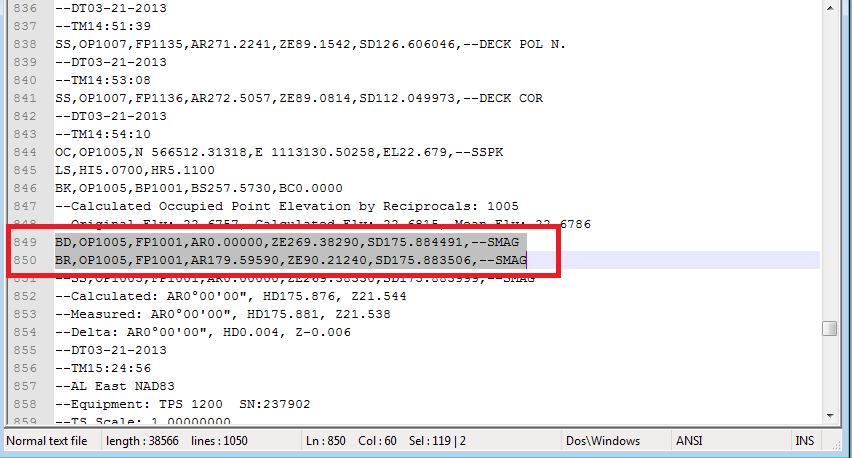

Migration Agent
Comments